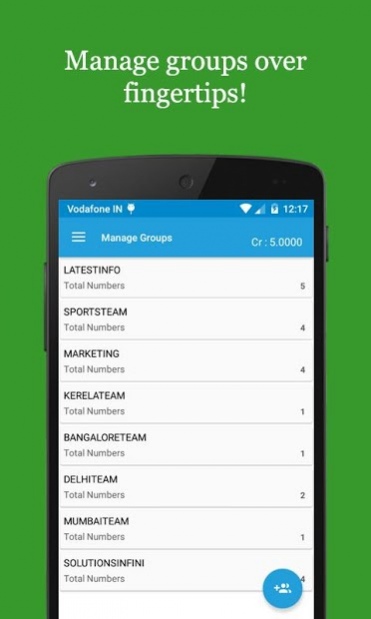Alerts Messaging 1.6
Free Version
Publisher Description
Solutions Infini - Alerts Android Application is a Transactional SMS platform that helps fire-away massive volumes of SMSs
within seconds.
*With Alerts transactional, promotional, notification, campaign messages can be sent to customers in an organized and seamless way.
*It can send up to 10,000,00 messages in a single go. To make things easy, it comes with features like reminders, alerts and privilege levels,this way SMSs can be sent out in large volumes in an efficient yet profitable manner.
*Alerts gives details like SMS length count, helps check delivery time and helps keep an eye on the SMSs sent.Features like message scheduling, Unicode SMS, email-to-SMS & Lookup are smart additions on this panel.
*Alerts Android is so candid that it has an UNICODE SMS feature. UNICODE SMSs are SMSs sent in languages other than English.SMSs can be sent in Hindi, Kannada or any other regional language of your choice.
*Group is a set of mobile numbers imported from your customer data base. It proves to be handy while sending out bulk SMS. It saves the trouble of adding mobile numbers one by one.
About Alerts Messaging
Alerts Messaging is a free app for Android published in the Telephony list of apps, part of Communications.
The company that develops Alerts Messaging is Kaleyra. The latest version released by its developer is 1.6.
To install Alerts Messaging on your Android device, just click the green Continue To App button above to start the installation process. The app is listed on our website since 2017-09-12 and was downloaded 11 times. We have already checked if the download link is safe, however for your own protection we recommend that you scan the downloaded app with your antivirus. Your antivirus may detect the Alerts Messaging as malware as malware if the download link to com.solutionsinfini.alerts is broken.
How to install Alerts Messaging on your Android device:
- Click on the Continue To App button on our website. This will redirect you to Google Play.
- Once the Alerts Messaging is shown in the Google Play listing of your Android device, you can start its download and installation. Tap on the Install button located below the search bar and to the right of the app icon.
- A pop-up window with the permissions required by Alerts Messaging will be shown. Click on Accept to continue the process.
- Alerts Messaging will be downloaded onto your device, displaying a progress. Once the download completes, the installation will start and you'll get a notification after the installation is finished.